Bubble maps are an extension of dot maps. They are a great way to visualise where the highest concentration of data is located on a map.
Let us then see how to build step-by-step a bubble map showing sales by city and state on the US map from the Sample Superstore data.
Step 1. Create a dot map
- Connect to the data source Sample – Superstore.
- Drop City on the view. A map with dots will appear. On the lower right side, you will notice a number of unknowns.
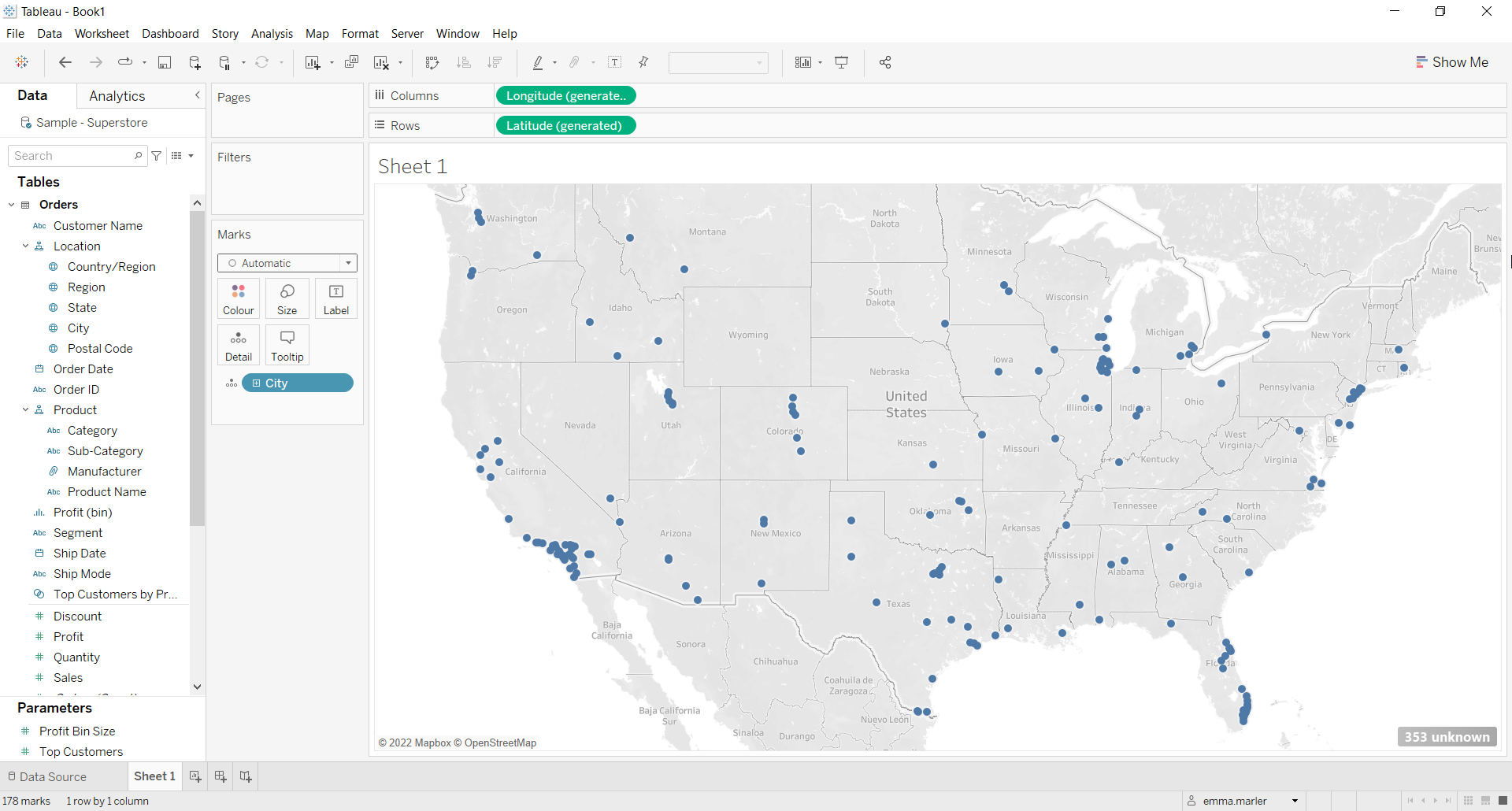
- Click on the number of unknowns. Select Edit locations. In the State/Province dropdown menu, select From Field: State.
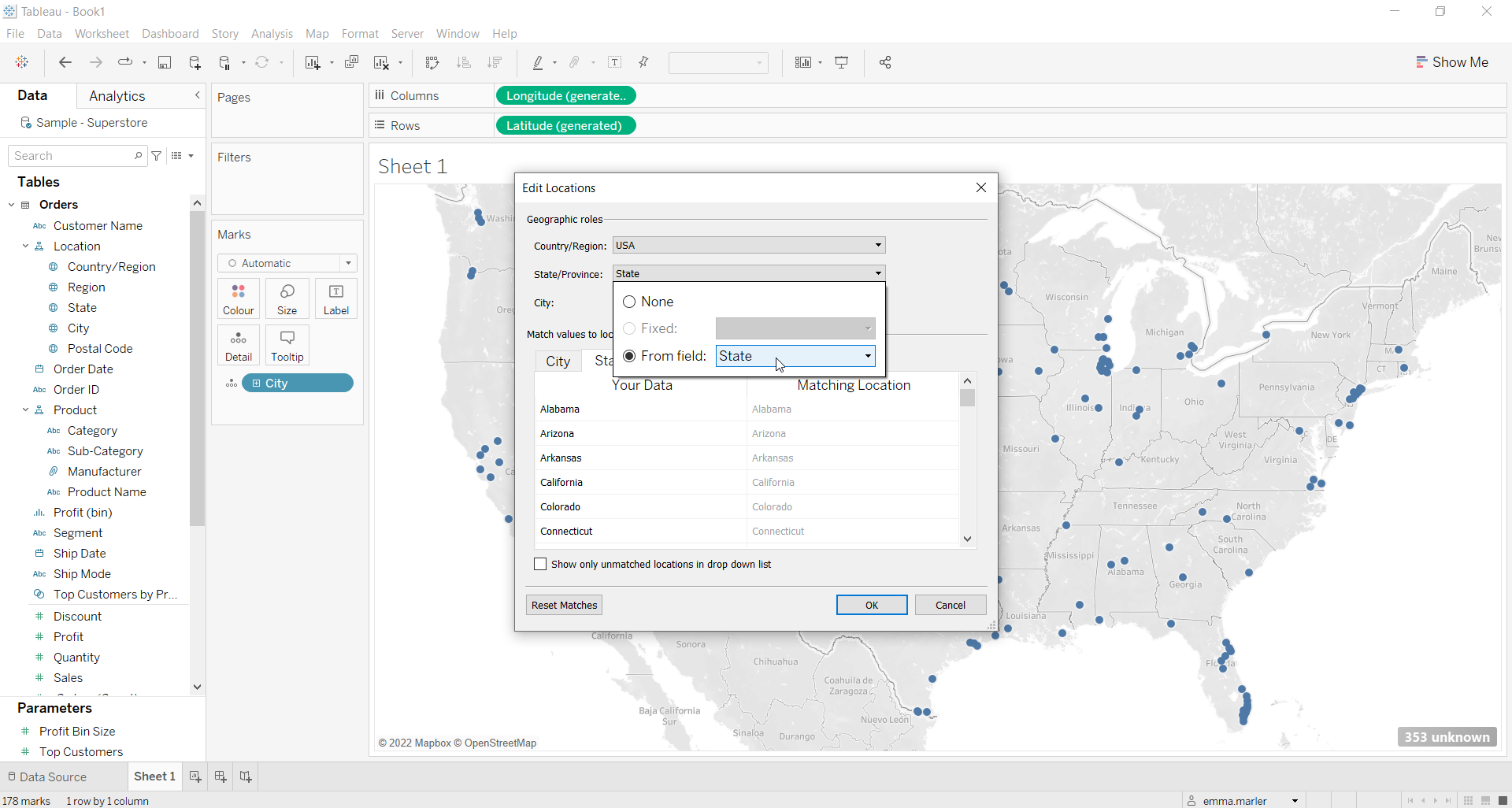
- Drag Sales on Size in the Marks card.
- Adjust the size from Size in the Marks card. You can also adjust the opacity from Color in the Marks card.
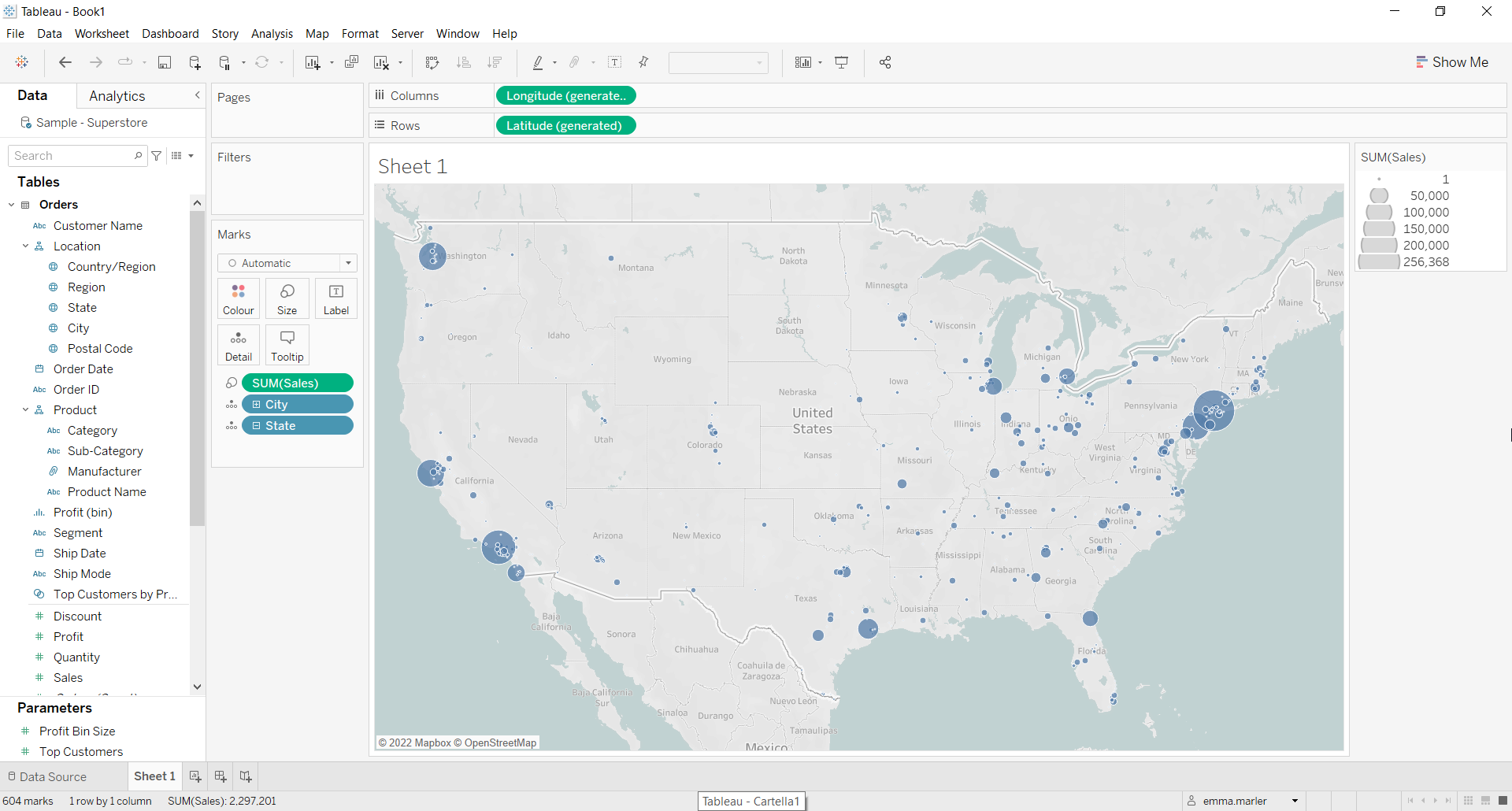
Don’t wait! Contact us to learn more and continue to follow upcoming news on our website and LinkedIn channel.