Objectives and Methodology
Gain a solid understanding of Power BI, Microsoft’s premier Business Intelligence tool. Learn how to connect and visualize data to create impactful interactive dashboards with this training.
The Power BI Fundamentals training is suitable for all users, regardless of their technical background. Our expert trainers will cover the essential foundations of Power BI and lead you through practical exercises to help you become proficient in this popular business intelligence platform. You’ll explore key concepts and various techniques for creating effective visualizations and interactive dashboards.
Course structure
- Introduction to Power BI
- Overview and terminology
- Connecting to data
- PowerQuery data
- Models & Relations
- Organising data
- Create charts and table views
- Create reports
- Filters and interactions
- Create columns in DAX and PowerQuery
- Create measures
- Quick measures
ONLINE OR
IN-PERSON
CORPORATE
TRAINING
ITALIAN, ENGLISH
OR SPANISH
16 HOURS OF
TRAINING
FINAL
CERTIFICATION
FINAL SELF
ASSESMENT TEST
In-depth and useful information
By the end of the course, you’ll be able to understand Power BI terminology, create visualizations, and build interactive dashboards to effectively communicate data. You’ll learn how to connect to data sources, model data, use filters, create groups and hierarchies, work with dates, and utilize maps, tables, and matrices.
None.
Don’t worry if you’re new to Power BI or have limited technical or analytical experience. The Power BI Level 1 course is suitable for anyone working with data and will quickly familiarize you with the basics of Power BI, allowing you to immediately start using its core functionalities.
We recommend installing Microsoft Power BI Desktop prior to the start of the course. To access course materials and download necessary exercise files, you’ll need to register on our Visualitics learning portal: LearnToViz
You can join all our courses either in-person or remotely, based on your preferences. The in-person course lasts two days at 8 hours each, while the online course includes 4 sessions of 4 hours each.
You'll have access to our LearnToViz platform for practical exercises, course materials, post-training activities, and community interaction.
Meet our clients





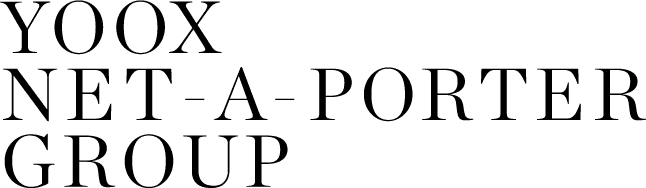



Want to enroll in this Power BI Fundamentals training?
Are you interested in this corporate Power BI training course and would like more information?
Submit your request, and our team will get back to you as soon as possible.