Often, organizations find themselves managing large amounts of structured and unstructured data from various sources such as applications, services, or IoT. This heterogeneity of sources, and in turn the places where they are stored – like data lakes and data warehouses – is often associated with the intrinsic difficulty of fully exploiting the potential of their data, which in fact are in applications that do not communicate with each other.
The Components of Microsoft Fabric
1. Data Factory
The first component deals with Data Factory, which essentially aims to provide users with a simple and intuitive way to extract data from various types of sources and at the same time create dataflows to transform them and, with the help of AI, perform data integration tasks by taking the best from what are today Microsoft Power Query and Azure Data Factory.
2. Data Engineering
The second component deals with Data Engineering, which greatly enhances collaboration and integration between processes of data integration, ingestion, data warehousing, and data science. In particular, this application boasts the ability to leverage the power of Apache Spark for transforming large volumes of data and for building robust lakehouses.
3. Data Warehouse
Along with Synapse Data Engineering, Data Warehouse has been introduced, representing the new generation of data warehouses because its interface allows collaboration between developers and business users in the same environment. From an operational standpoint, this application is based on a serverless infrastructure, which allows for high performance and the option to pay only for what is used (Pay as you go option). Moreover, it has an efficient organization of resources since the storage and compute nodes are separated, thus giving companies the ability to scale them differently.
4. Data Science
After collecting data in a data warehouse and preparing it through ETL operations, Data Science comes into play. What distinguishes this application is that it allows data scientists to work on the same data source without the need to duplicate it or compromise its governance. Additionally, like all the applications we have discussed so far, it simplifies data analysis for less experienced users through low-code functionalities. This clearly does not exclude the presence of more complex features such as Machine Learning, which can offer great possibilities when it comes to predictive analysis.
5. Real Time Analytics
One of the last components to consider is Real Time Analytics, which allows for rapid access to insights derived from both structured and unstructured data thanks to auto-generated queries and visualizations, as well as automated data streaming, indexing, and partitioning. Beyond the speed with which it can extract the meaning of data, this application is surprisingly integrated, effectively offering a fast connection to Data Warehouses and OneLake, thus also allowing for the management of large volumes of data.
6. Power BI
Within Fabric, Power BI is also included to ensure that the data stored and transformed by the previously mentioned applications are easily accessible to end-users in a quick and efficient manner, with the goal of making the best decisions based on consolidated business data.
7. Data Activator
As the final component, we have a very useful feature to translate into action everything we have done with the Fabric suite.
With Data Activator, we have the ability to eliminate the manual checking of reports and KPIs by setting up alerts that can be configured through a completely no-code, simple, and intuitive experience. But Data Activator is much more than this. Data Activator works in three steps where the first is connecting to the data or any other type of Fabric application. Subsequently, we should define a range within which Data Activator is allowed to operate and finally define the trigger that will initiate the action, which can be a simple email or even a more complex process defined in Power Automate. In this way, we will be operationally facilitated whenever it is necessary to act on a process or notify one or more operators.
Onelake
In all this, OneLake is fundamental for Fabric as it allows to overcome complex lakehouse and data mesh strategies, thereby facilitating governance, security, and management of large databases. The most significant advantages are related to data governance and security, as the data will be stored on a single platform, only one security model will be necessary and management will be centralized.
For more information and details, we suggest referring to this link.
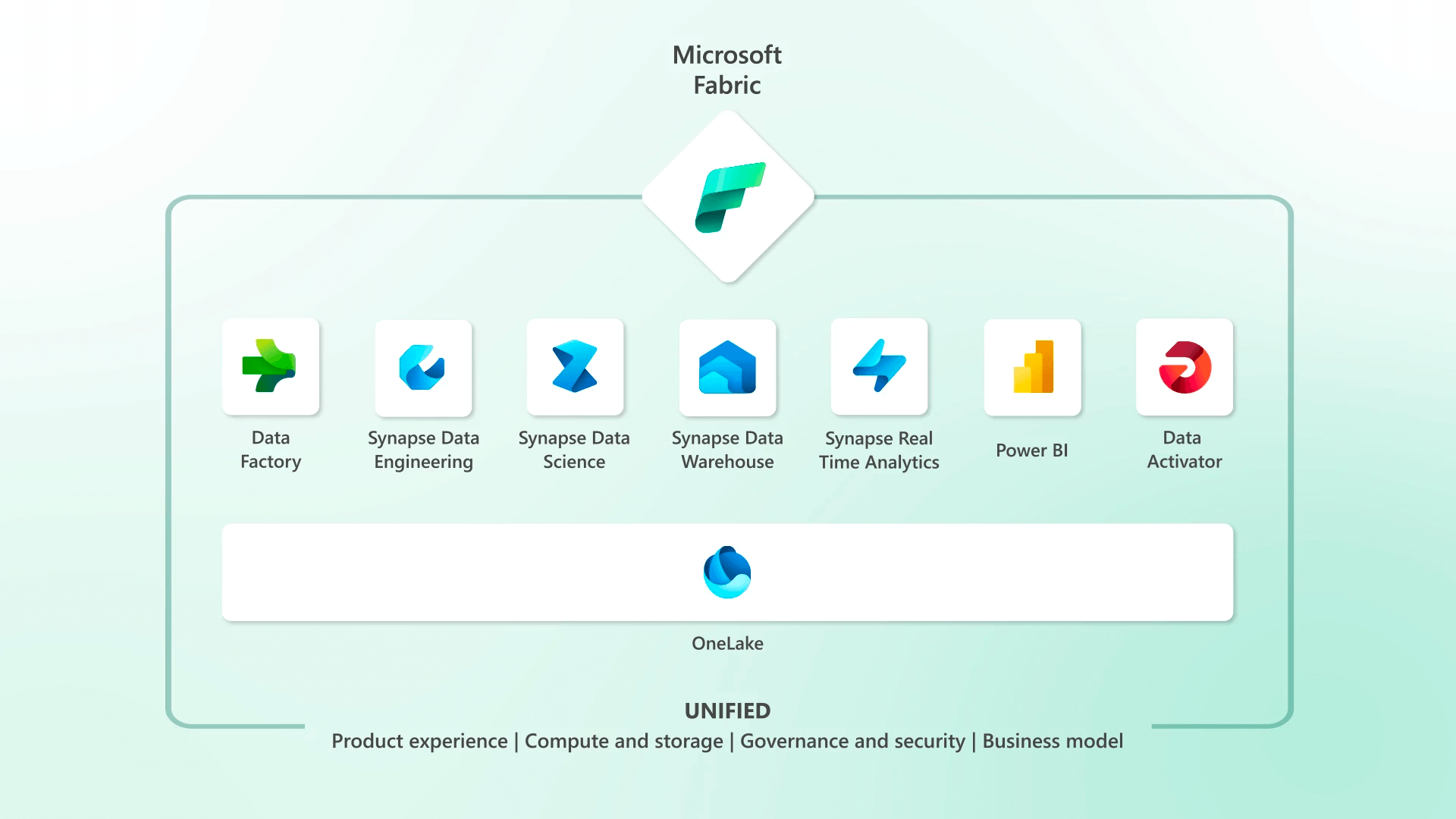
What is Copilot
The need for practical and rapid data feedback is emerging more and more quickly, and in particular, there is an effort to enhance the role of the end-user, to whom the technical knowledge necessary for self-analytics is being minimized for quick and effective use. For this reason, Microsoft has introduced in PowerBI an Integrated AI capable of assisting in this process of data democratization.
We have already seen something similar to Copilot in today’s versions of PowerBI, but with the advent of Fabric, Microsoft hopes to decisively bring AI into our companies. Indeed, with Copilot, it will be possible to build entire reports and dashboards simply by writing down our requests. Furthermore, the real advantage of Copilot will be that the data present in Fabric, both structured and unstructured (like videos, invoices, excel), on which this generative AI will act, will be those of our organization. This will allow us to access data and receive answers to our questions in a simple and fast way using natural language.
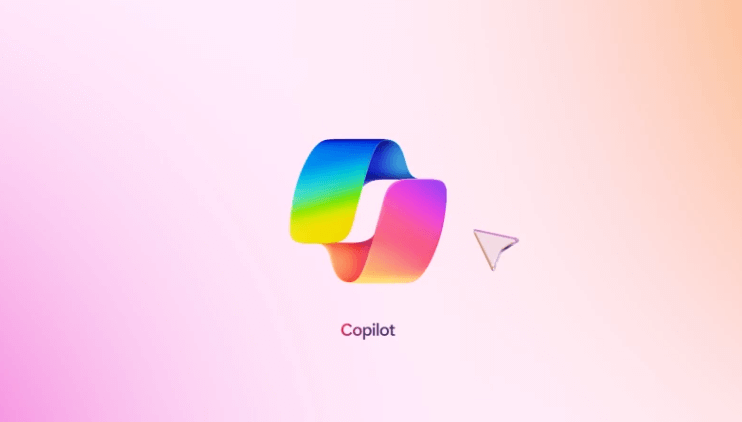
Microsoft Fabric Structure
To understand how Microsoft Fabric is deployed within organizations, it’s important to clarify the meaning of some concepts that make Fabric a cutting-edge technology.
The first concept is that of a Microsoft Enter Tenant, to which a DNS (Domain Name System) is associated within which Microsoft Fabric is distributed. Imagine a tenant as a large security perimeter within the organization, inside which operational subsets are subsequently created, each performing different tasks. Clearly, it is up to the organization to decide how to structure the tenants and therefore whether to have a single one with multiple work areas inside, or to operate on multiple tenants; consider organizations that operate in multiple geographical areas or those that have different production processes managed autonomously. To create a tenant in Microsoft Enter, refer to this link.
The first subset of the tenant is the capabilities, or resources in terms of computing power that are allocated to Microsoft Fabric. Referring to the previous example, a company with multiple production processes may need to carry out sales and marketing activities on multiple products of different categories, and therefore the need to have a tenant for each category and a dedicated capacity for the same marketing or sales activity within different tenants.
Finally, as detailed here, the Workspaces are in turn contained within the capabilities and contain the elements of Microsoft Fabric. An example that may sound familiar to Power BI users is the “My Workspace” in Power BI Service, but instead of containing only Power BI reports, this workspace will contain the various outputs of the Fabric suite.
Microsoft Fabric Licenses vs PBI Licenses
Clearly, to govern this concentric structure, licenses are required to provide users with their associated functionalities. In this article, we will briefly describe the differences between capacity licenses and user licenses and how the combination of the two can create access and operation of the platform.
With the introduction of Microsoft Fabric, new licenses have been added in addition to those already existing for Power BI and Azure. To choose the appropriate licensing plan for the organization, it’s important to assess operational and usage needs. In particular, Fabric provides Capacity Licensing, which determines the computational power (CU) and storage (SKU) available for Fabric applications.
Capacity licenses allow the use of all Microsoft Fabric features, the creation of connections to Fabric elements, and sharing them with users within workspaces. Therefore, this type of license is the minimum requirement necessary to create the infrastructure.
It’s important to clarify that Microsoft Fabric capacities do not have limitations in terms of the number of users or workspaces that creators can use. What matters for proper functioning are the Capacity Units (CU) and Storage Keeping Units (SKU).
Pay as you go licenses are those already available for purchase, allowing you to create a capacity directly from the Azure Portal and choose its sizing in terms of CU and SKU. Depending on the choice made, a specific monthly quota will be credited. To save money, another type of license called Instance Reservation is available; this allows you to reserve Fabric capacity for one year. Once the duration of this license expires, everything created in the Fabric capacity, such as workloads, will still run but with the Pay as you go license rate applied.
Below is the breakdown of costs for different capacity licenses. For further details, please visit this link.
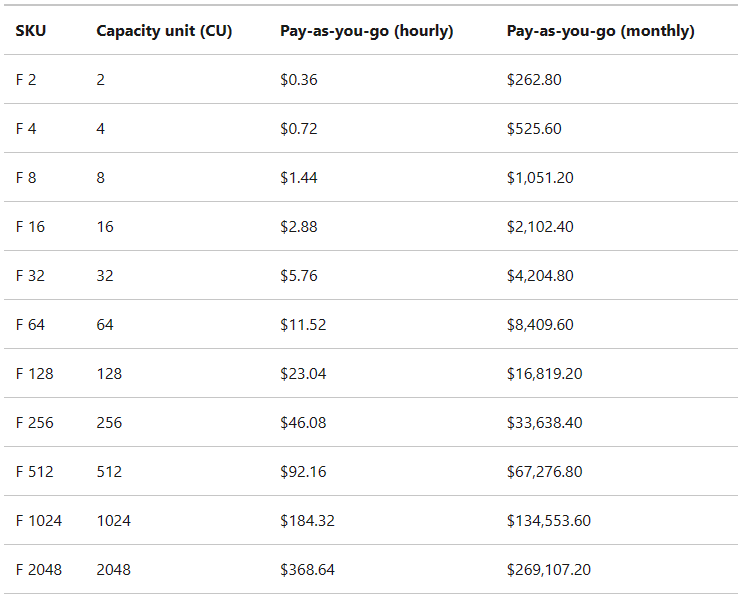
As for user licenses, there can be three types: Free, Pro, and PPU (Premium per User), and they all refer to existing Power BI licenses, which when combined with capacity licenses can provide access to Fabric, each with a specific range of actions.
A Free Power BI license, renamed Microsoft Fabric Free, allows for the creation of Power BI content such as reports in your Personal area but does not allow sharing with other users, unlike Microsoft Power BI Pro licenses, which do allow sharing of Power BI reports with other users.
Finally, regarding Premium Per User (PPU) licenses, these not only allow for the creation of Power BI reports but also the use of all resources within Fabric, depending on capacity.
If the goal is simply to enable users to view and consult reports, for all capacity licenses F64 or higher, a Free Power BI license is sufficient. If you have a capacity license lower than F64, the minimum requirement is a Power BI Pro license.
Conclusions
In conclusion, the imprint that Microsoft is trying to leave with the introduction of Fabric is clear. The countless integrated features that make up the suite of products described in the first paragraph are aimed at democratizing data, bringing together both experts and non-experts, and significantly increasing the synergies that to date have seen developers and business users too far apart.
The long-awaited result is, therefore, a definitive shift for data-driven companies looking to optimize, centralize, and democratize data for the benefit of the organization, enabling better decision-making in a simple, fast, and reliable manner.
Discover our Power BI solutions
By your side from consultancy to training to data visualization solutions.

Visualitics Team
This article was written by one of our team experts.
Share this article now: