Objectives and Methodology
Deepen your skills for advanced use of Tableau Desktop.
The Tableau Desktop Intermediate Training is designed for anyone who has gained a good level of experience using Tableau and wants to become a Business Intelligence professional. You will learn not only the advanced features of Tableau Desktop but also the best practices for working with your data and building professional dashboards
Course structure
- Recap and revision of basic topics
- Data modeling: Union, Join, Relationships
- Cross data source filters
- Data Blending
- Advanced calculations: data functions and aggregations
- Level of Details: Fixed
- Order of operations
- Advanced tooltips and Viz in tooltips
- Set
- Edit Table Calculations
- Top N
- Comparing measures and objectives
- Advanced geocoding
- Extensions
- Advanced dashboard & actions
ONLINE OR
IN-PERSON
CORPORATE
TRAINING
ITALIAN, ENGLISH
OR SPANISH
16 HOURS OF
TRAINING
FINAL
CERTIFICATION
FINAL SELF
ASSESMENT TEST
In-depth and useful information
By completing the training, you will have acquired all the knowledge about Tableau that you need to work with your data professionally and tackle complex issues. You will be guided by one of our consultants, and in just 16 hours, you will learn the most advanced methods for connecting to data, working with complex calculations, creating advanced visualizations, and customizing dashboards.
To attend this training, it is necessary to have completed our Tableau Fundamentals training or have at least 3-4 months of continuous experience.
Find out if you have the basic skills to take the intermediate training.
Take this initial assessment and test your knowledge of Tableau
Find out if you have the basic skills to take the intermediate training.
Take this initial assessment and test your knowledge of Tableau
We recommend installing Tableau Desktop prior to the course with a valid license key.
To access the materials and download the files required for the exercises, you need to register on the Visualitics training portal: LearnToViz
To access the materials and download the files required for the exercises, you need to register on the Visualitics training portal: LearnToViz
You can join all our courses either in-person or remotely, based on your preferences. The in-person course lasts two days at 8 hours each, while the online course includes 4 sessions of 4 hours each.
You'll have access to our LearnToViz platform for practical exercises, course materials, post-training activities, and community interaction.
Meet our clients





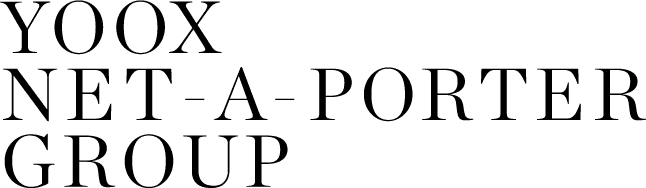



Want to enroll in this Tableau Intermediate training?
Are you interested in this corporate training course and would like more information?
Submit your request, and our team will get back to you as soon as possible.