Objectives and Methodology
Learn to use Figma as a tool for prototyping and developing successful dashboards. Discover best practices, advanced techniques, and tips for creating a perfect dashboard design.
The Figma training course for Dashboard Design is designed for anyone involved in creating interactive dashboards, alternating between theoretical parts and practical exercises. Learning to use digital prototyping tools like Figma makes the process of developing a dashboard more efficient. During this course, you will delve into the concept of mockups, the difference between low fidelity and high fidelity, and learn how to create an interactive prototype to ensure common understanding among different parties involved in the project.
Course structure
GENERAL CONCEPTS
- Business Intelligence and Dashboard Design
- Principles of Dashboard Design
- What is a Mock-up
- The Interface of Figma
LOW FIDELITY
- What is a Low Fidelity Mockup
- Creating Low Fidelity Mockups on Figma
DESIGN SYSTEM
- What is a Design System
- Design System on Figma
DASHBOARD UI ELEMENTS
- What is a high fidelity mockup
- UI Elements in the Dashboard
- UI Elements in Figma
PROTOTYPING
- Interactivity in the Dashboard
- Creating Interactive Prototypes in Figma
ONLINE OR
IN-PERSON
CORPORATE
TRAINING
ITALIAN, ENGLISH
OR SPANISH
8 HOURS OF
TRAINING
FINAL
CERTIFICATION
FINAL SELF
ASSESMENT TEST
In-depth and useful information
Upon completing the training course, you will have an in-depth understanding of all Figma features for dashboard prototyping. You will learn the principles of the Design System, how to design both low fidelity and high fidelity mockups, and understand the key elements, tricks, and resources to use regularly in building your interactive dashboards.
To access the materials and download the files required for the exercises, you need to register on the Visualitics training portal: LearnToViz
You can join all our courses either in-person or remotely, based on your preferences. The in-person course lasts one day, while the online course includes 2 sessions of 4 hours each.
You'll have access to our LearnToViz platform for practical exercises, course materials, post-training activities, and community interaction.
Meet our clients





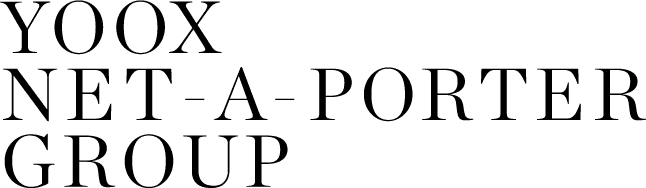



Are you interested in signing up for the Figma training course for Dashboard Design?
Are you interested in this course and would like to receive information?
Fill out your request: our Team will get back to you as soon as possible.